Post Planner: Social Media Scheduling Tool
Basic Information
Post Planner: The Ultimate Social Media Scheduling Tool for 2025
Managing multiple social media accounts can be overwhelming, but Post Planner streamlines the entire process with a robust suite of automation, content discovery, and scheduling features. As one of the leading social media management tools in 2025, Post Planner empowers individuals, small businesses, and agencies to grow their online presence with less effort and more impact.

What Is Post Planner?
Post Planner is a powerful social media scheduling and content management platform designed to help users plan, create, and publish posts across all major social networks—including Facebook, Instagram, Pinterest, TikTok, and more. The tool’s intuitive dashboard and automation features save time, boost engagement, and keep your feeds fresh and relevant136.
Key Features of Post Planner
-
Effortless Scheduling Across Platforms
Schedule posts for weeks or even months in advance on multiple social accounts. Post Planner’s calendar view and bulk scheduling tools make content planning simple and efficient135. -
Content Discovery and Inspiration
The Discover feature curates trending topics, viral posts, and industry-relevant content, helping you keep your audience engaged with fresh ideas. You can also search for hashtags and top-performing posts in your niche125. -
AI-Powered Content Creation
Post Planner’s AI tools generate compelling captions, suggest hashtags, and even create multiple post variations, so you can quickly select the best option for your brand2. -
Integrated Graphic Design
With built-in Canva integration, you can design eye-catching visuals directly within the platform—no graphic design experience required1. -
Organized Content Buckets
Group your posts into themed “buckets” (e.g., tips, promotions, questions) and automate rotation to maintain a balanced, engaging feed. This ensures your audience always receives a variety of content without manual tracking36. -
Automatic Recycling of Top-Performing Posts
Set your best posts to be automatically reposted at intervals, maximizing reach and engagement without extra work56. -
Analytics & Insights
Track post performance, audience engagement, and content effectiveness with easy-to-read analytics. Use these insights to refine your strategy and grow your social channels1. -
Collaboration Tools
Work with your team to plan, create, and approve content, making it ideal for agencies and businesses with multiple contributors14. -
Social Inbox
Manage comments and conversations from all connected accounts in one place, streamlining community management1.
How to Use Post Planner
-
Connect Your Social Accounts
Set up is quick—just link your profiles and you’re ready to start scheduling35. -
Create a Publishing Plan
Choose optimal days and times for each platform to ensure consistent posting without manual effort3. -
Organize Content with Buckets
Upload your posts and group them by theme. Post Planner will rotate and publish them according to your schedule6. -
Discover and Design Content
Use the Discover feature to find trending ideas, and the Canva integration to create stunning visuals12. -
Schedule and Analyze
Plan your posts in advance, then track their performance with built-in analytics to optimize your strategy15.
Who Should Use Post Planner?
-
Social media managers juggling multiple accounts
-
Small businesses and solopreneurs seeking affordable automation
-
Agencies managing client campaigns
-
Content creators and influencers wanting to maximise reach with minimal effort
Pricing Overview
Post Planner offers a range of plans to suit every need, from a limited Free Plan for beginners to advanced options for growing businesses and agencies. The Starter Plan begins at $11/month ($7/month with annual billing) and includes up to three social profiles. Growth, Business, and Agency plans scale up features and user access for larger teams and higher post volumes.
Pros & Cons
Pros:
-
Affordable entry-level pricing for beginners and small businesses34
-
AI-powered tools for content creation and hashtag suggestions2
-
Canva integration for easy visual design1
-
Organized content buckets for a balanced feed6
Cons:
-
The free plan is limited to one profile and three posts per day4
-
A starter plan may feel restrictive for rapidly growing businesses4
-
Some features (like advanced collaboration) only available on higher-tier plans4
Why Choose Post Planner in 2025?
Post Planner stands out for its blend of simplicity, smart automation, AI-powered content tools, and affordability. Whether you’re just starting or managing dozens of accounts, Post Planner keeps your social media strategy organised, engaging, and effective—so you can focus on growing your brand, not just managing your posts1236.
Post Planner is the smart, affordable, and efficient way to manage your social media presence in 2025. Try it today and experience effortless growth across every channel.
References:
1 fahimai.com/post-planner
2 postplanner.com/blog/ai-for-social-media-posts?via=SMEtools
3 petardzaja.com/post-planner-review/
4 socialchamp.com/zu/blog/post-planner-pricing/
5 winsavvy.com/how-to-use-post-planner/
6 bymilliepham.com/post-planner-review
Business Support
Tool Information
Opportunities
Contact Information
Company Information
15x scheduled posts allowed in your queue (at any time)...and more
Industry Information
Resources
Review
Login to Write Your ReviewThere are no reviews yet.

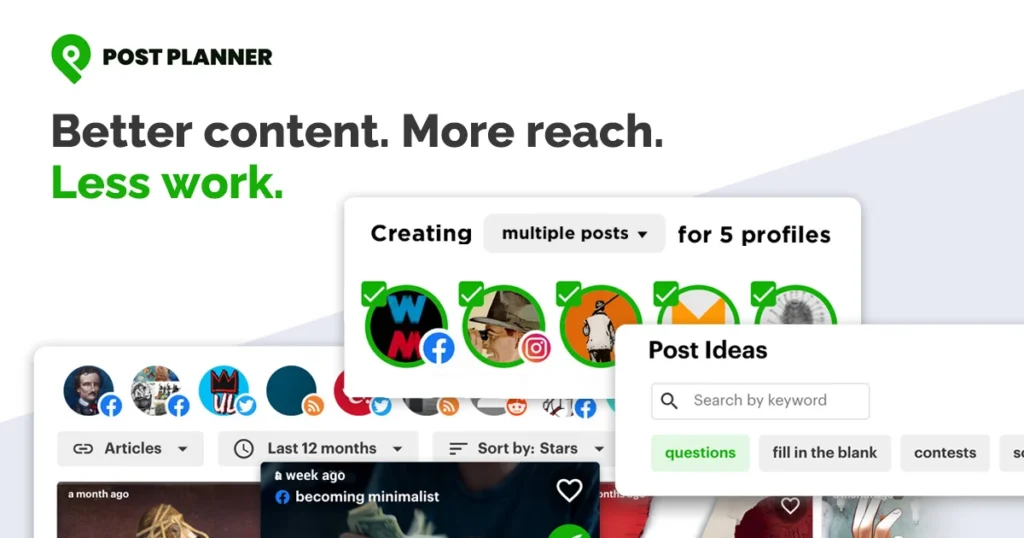
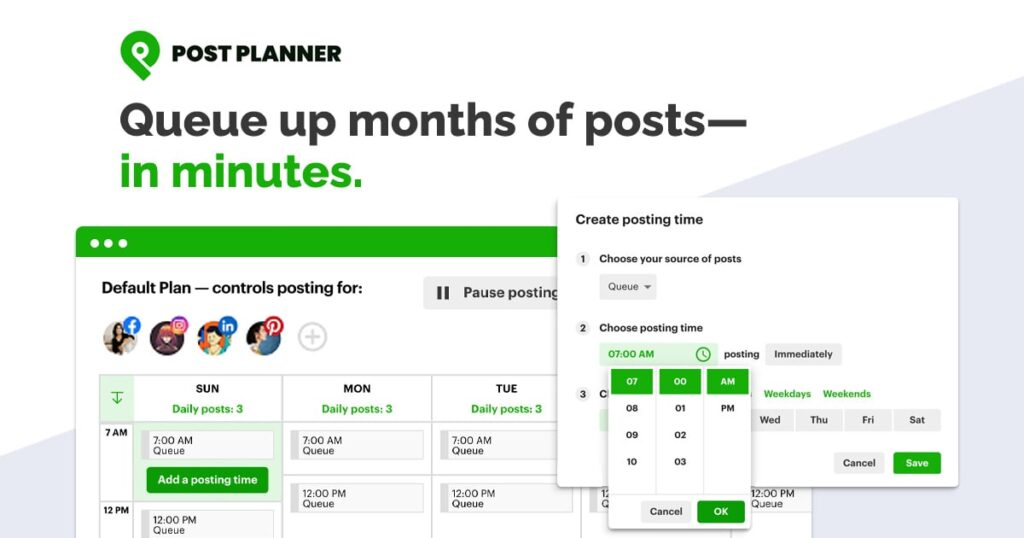
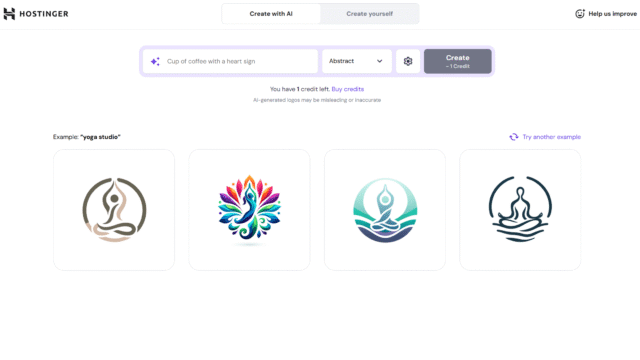

![logo-3[1]](https://support.resellution.io/wp-content/uploads/2025/06/logo-31.png)